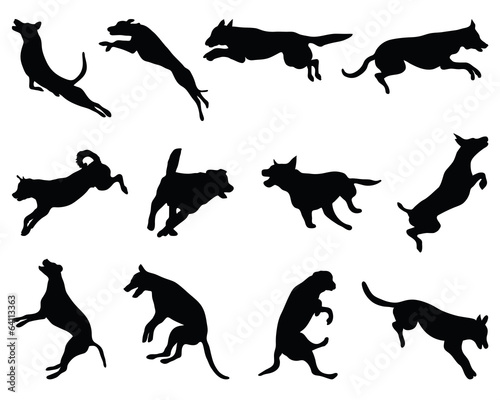American Mcgee is the artist for the Alice game franchise, he comes from Dallas, Texas in America. The reason I'm researching this artist is because this artist uses a similar style to me, The gothic style of drawing with all the edgy looking characters.
I will do an artist interpretation of one of his pieces of artwork, in order to learn more about how he creates his art. This will help me to improve my own work and see what works and what doesn't work about my art style.
His artwork is very obviously based off Alice in Wonderland, however he's drawn it very grim dark and violent, sort of like the original books.
I think their might be a mixture of photoshop paintings and normal paintings in his art. He also uses maya to create some of the 3D art for Alice and it's safe to assume he sketches out his ideas before he makes the final design.The techniques he uses are blending, colour mixing and gradient to make his paintings pop out and look 3d. Important aspects of his art are the shading, colour, texture and tone.
This is my artist interpretation of his art, The meaning behind this is agony because she's giving birth to lots of babies as well as screaming. American Mcgee wants you to focus on the woman's head screaming, because if you saw her screaming with blood coming out of her mouth, you would want to investigate further into the painting.
One thing I like the most about his art is the amount of colour that's in each one, you never find yourself over or under-whelmed with colour when looking at his work. This relates to my project because his art is very similar for what I'm trying to do for my game and I think it could really help me to design the style I want for my game.
Leonardo Da Vinci
The image below is depicting the back of an arm, without the skin
so it's show's all the all the different muscles and where the shading goes in-between the muscles.
In these drawing he has clearly used a pencil and a rubber
also he might have used paper that doesn't smudge. The techniques he's used are blending and smudging. The elements used here are light and shadow, this makes the image look sort of like a photograph because of how realistic it looks.
Artist Interpretation
This is the artist interpretation I did of his art, the meaning behind his drawing is to learn about all the different muscles and joints the arm has, basically it's an observational drawing. The part he wants you to focus on are the armpits, he wants you to focus on it because it's the central point and it's where the arm and torso meet.
I like how in depth and detailed it is and how he really went into detail on all the little bits of shading in between the muscles. This relates to my project because I'm making a boss who's an angle in a human form, so I need to learn more about human anatomy.
Vincent Van Gogh
This is one of Vincent Van Gogh's most famous paintings.
The painting has lots of very bright and expressive colours
and I can also see the brush strokes he's used. The image is depicting a starry night night sky over a city.
The materials used in this painting are oil paints and a pallet knife. The technique he used is called impasto, it's using the paint straight out of the tube without thinning or diluting, also he uses expressionism. The main element he uses in the painting is colour.
In this Picture the focus point is the tree and from there it lead's your eyes's out to the sky and then down to the city. Like a lot of his paintings it could be because of how he was feeling, I say this because all his art has a very expressive style.
What I like about the painting is that it's very surreal and colourful sort of like a comic book. Since there's a lot of surrealistic environments in my game, I think that this will help me with my level design.
Glen Murakami
This Image is depicting all the different characters from the show Teen Titans, the different characters are all facing forward and they look very serious.
This could have actually been made in a couple of things, the either used copic markers and bleed-proof paper or he could have used photoshop and a penpad. The techniques used in this picture are cell shading and colour popping. Important elements in this picture are the lines, perspective and colour.
In this artwork all the character's look like they are about to get into a fight and by the expression on their faces it look's like it's going to be hard. They want you to focus on Robin the guy in red.
I like the style I think It's really cool, I love the cross between anime and American Cartoons. I think this influenced alot of different elements in my current art style.
Brendan McCarthy

I like the style I think It's really cool, I love the cross between anime and American Cartoons. I think this influenced alot of different elements in my current art style.
Brendan McCarthy
The Image is depicting a car that's been equipped with various different type's of weaponry and armour.
The material use here are pencil and water colour's. The techniques used in this include wet on wet, blending and mixing. The element's important in this piece of art are the shadow, texture, line and tone.
This Is my Artist Interpretation

In this piece of art it looks like this car is built to be used in a battle and it's looks like it's accelerating which indicates it might be heading into battle. The creator of this image wants you to focus on the car, because it's the bit in the art piece with the most detail.
I like the design of the car in the artwork I think it's really cool and I wish I had a car like that. The reason this relates to my project is that the design of the car is very post-apocalyptic, which isn't a surprise because it's concept art for Mad Max: Fury Road, My game is also set in the same sort of style so I could use elements from this and insert them into my game.