Painting on Photoshop
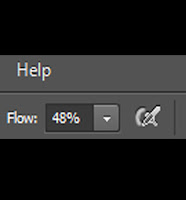
Step 1: Set the flow of your brush tool to 50 or below, this will make it so your brush doesn't blob out colour and will enable you to paint in all the fine details.
Step 2: Choose your base colours, I'm using an image from google to save time.
Step 3:Start drawing an outline with the base colours you have chosen.
Step 4:Next Block out the colours and mix them and make sure you adjust the opacity as your painting.
Step 5: After you have blended all the colours together it should look almost like an oil painting, it may not look that good at first but if you keep practising you can make some amazing paintings with this technique.




No comments:
Post a Comment